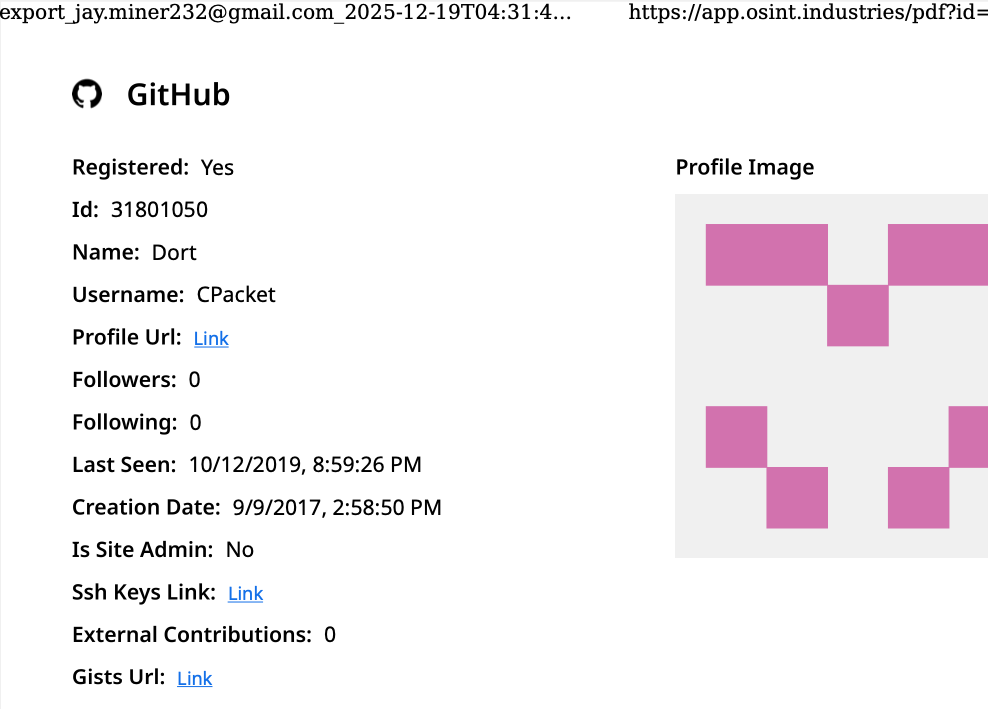DevOps refers to a collection of processes and technologies used in software development and IT operations that reduce the system development life cycle and enable continuous delivery.
However, when time and resources are limited, security measures tend to be minimized. Utilizing DevOps technologies created with security in mind is vital to this strategy.
Maintaining the speed and responsiveness of DevOps is possible with the help of these technologies for automating security assessments, discovering vulnerabilities, and guaranteeing conformity with industry standards.
Achieving a safe development and deployment setting is impossible without first including security technologies in the DevOps pipeline.
By doing so, we may strike a good balance between development speed, efficiency, and security, which helps to minimize risks.
What is DevOps security?
DevOps security, or DevSecOps, aims to effectively integrate the development, operations, and security processes by integrating security practices into the DevOps pipeline.
DevSecOps integrates security early and continuously throughout the development lifecycle, whereas traditional security techniques frequently include checks at the end of the cycle.
By making safety an integral part, we can reduce vulnerabilities and boost the program’s overall quality.
Automated security testing, real-time vulnerability monitoring, and compliance checks are incorporated from the development to delivery phases.
Developers, operational workers, and security teams benefit from the culture of shared security responsibility fostered by this cooperative approach.
Faster, safer software releases may be made while still meeting regulatory requirements if security is considered from the start of the DevOps process.
DevOps security Best Practices 2023
Shift Security Left – Moving security checks earlier in the development process is called ” shifting security left.’ This involves adding security measures like static code analysis during early development.
Automate Security Checks – This guarantees that security checks are frequently executed, with fewer possibilities for error or oversight.
Least Privilege Principle – Adopt the policy of “least privilege,” wherein users and systems are only granted the access rights they require.
Regular Patching and Updates – Protect yourself against exploits by having your systems, libraries, and frameworks automatically updated and patched.
Code Reviews – Besides automated tests, conduct manual code reviews focusing on security.
Monitor and Audit – Use real-time security monitoring and logging technologies. These logs may help you understand security occurrences and posture with regular audits.
Incident Response Plan – Make an incident response plan and teach the team. This strategy should be revised and evaluated often to guarantee real-world efficacy.
Training and Awareness – Keep your developers, operational personnel, and security teams up-to-date on the current threats by providing them with regular training on the latest security best practices.
Secure Configuration Management – Use configuration management solutions to automate the administration of security settings and enforce safe configurations throughout your entire infrastructure.
Importance of DevOps security
Early Detection: Early discovery of vulnerabilities is possible using the best DevOps tools, including security features, sometimes even during development.
Streamlined Processes: By automating critical processes, integrating security into DevOps with specialized technologies helps reduce human error and boost productivity.
Compliance: Organizations may use the characteristics of DevOps security technologies to better comply with regulations such as GDPR, HIPAA, and PCI DSS.
Real-time Monitoring and Alerts: Several DevOps solutions can monitor your apps and infrastructure in real-time and provide notifications if anything suspect is found.
Enhances Collaboration: These solutions facilitate communication between the development, operations, and security teams by integrating security into the DevOps procedure.
Scalability: Organizational networks and their associated risks expand alongside their operations.
Top 10 Best DevOps Tools for Security
1. Perimeter 81
2. Splunk
3. SonarQube
4. Checkmarx
5. Snort
6. Burp Suite
7. New Relic
8. Qualys
9. Veracode
10. Fortify Software
Best DevOps Tools and its features
Best DevOps Tool Features1. Perimeter 81Ability to grow
Orchestration of Containers
Management of Configurations
IaC stands for Infrastructure as Code.
Tracking an issue2. SplunkMachine learning
AI security
Compliance alerts and monitoring
Ability to grow
Integration of Data
Access Control Based on Roles
Choices for setting up3. SonarQubeIdentifying Potential Security Flaws
Dealing with Technical Debt
Including CI/CD in the Process
Coverage of the Code and Duplicates
Taking care of projects and portfolios4. CheckmarxEvaluation of an application’s security at rest (SAST)
Testing the safety of an application in an interactive setting
DAST stands for Dynamic Application Security Testing.
Analysis of Software Components (SCA)
Scan for Weaknesses5. SnortExamining a Rule-Based Alerting Protocol
Open-Source
Signature and Community Updates
Making Your Own Rules
Monitoring of Passive Networks
Support for Multiple Platforms6. Burp SuiteScanning Device
Resource for Teamwork
Modularity with Add-Ons
Scanning Robotically
Setting Up the Target Aiming Scope7 . New RelicSynthetic Monitoring
Distributed Tracing
Keeping an Eye on Mobile Apps
Reminders and Warnings
A Look at Scalability
Help for Clouds and Containers8 . QualysWeb Application Security
Testing in Cloud Containers
Evaluation of Network Safety
Data Analysis
Visualization9 . VeracodeEvaluation of an application’s security at rest (SAST)
Software Composition Analysis (SCA)
Dynamic Application Security Testing (DAST).
Checking the Statics
Scan Analysis Dynamic
Advice on How to Fix It10 . Fortify SoftwareStatic Code Analysis (SCA)
Software Composition Analysis (SCA),
Dynamic Application Security Testing (DAST)
Analyzing Code in Real Time
Advice on How to Fix It
Scan for Weaknesses
1. Perimeter 81
Perimeter 81
Year: 2018
Location: Tel Aviv, Israel, with offices in New York City and Los Angeles
Enable quality assurance and security collaboration by integrating throughout the application lifecycle, emphasizing holistic security and teamwork.
Instantly risk network security through server, Git, or Puppet Master compromise; safeguard with comprehensive measures.
Simplify network access security for collaborative development and operations using an efficient management and monitoring approach.
Implement agile methods, break organizational silos via scalable network security platforms compatible with cloud services.
Perimeter 81 ensures cloud compatibility, integrating major providers’ tools into security policies for seamless cross-team functionality.
Features
For more security, a zero-trust network architecture is used.
Remote access to resources that is easy and safe.
Dynamic Network Control with Software-Defined Perimeter.
Native security infrastructure for the cloud.
Multi-Region Deployment for Accessibility Around the World.
What is Good?What Could Be Better?Full security and monitoring for DevOps.Throughput speed enhancement is sometimes lacking.Global resource accessibility across locations.Security features and logging are insufficient.Enhance communication with versatile multi-tenant solutions.Inadequate traffic views and IPS/IDS functionality.MFA adds authentication layers, strengthening security.Complete security and monitoring for DevOps.
Perimeter 81 – Trial / Demo
2. Splunk
Splunk
Year: 2003.
Location: San Francisco, California
Splunk accelerates app delivery, offering real-time insights across the delivery life cycle beyond individual release components.
Ensure high uptime by obtaining immediate critical software and system behavior feedback.
Attain unified visibility for IT, DevOps, and software teams, understanding infrastructure impact on user experience without data fragmentation.
Consolidate incidents and telemetry into a central truth source, enabling rapid issue resolution for on-call teams.
Collaborate through chat integration, mobile/web alerts, and post-incident reports, enhancing team services iteratively.
Features
Collecting and indexing data in real time to get insights.
Operational Intelligence Based on Machine Data Analysis.
Dashboards and visualizations that can be changed.
Correlation of Data to Find Outliers.
Data Exploration with Advanced Search Tools.
What is Good?What Could Be Better?Eliminate blind spots and scale confidently.UI should incorporate features, not just config.Splunk offers analytics-driven hybrid IT monitoring.Maintain support for Duo 2FA integration.Boost IT innovation while ensuring reliability.Splunk data storage capacity needs improvement.Features strong search tools and event connections for a deeper look.Learning Splunk’s advanced features takes time and practice.
Splunk – Trial / Demo
3. SonarQube
SonarQube
Year: 2006
Location: Geneva, Switzerland
Deploy instances as needed—service, Docker, Kubernetes—with scalable support, multi-threading, and server-side processing.
Employ Sonar Quality Gates for new code, enforce daily Clean Code delivery, set quality expectations, and minimize issues.
Evaluate project code quality across languages, addressing bugs, vulnerabilities, and best practices through unified insights.
Enhance code review with SonarLint IDE extension, identifying issues promptly during development.
Sync SonarQube rules and analysis settings with SonarLint, establishing a unified Clean Code standard for aligned teams.
Features
Assessing and improving the quality of code all the time.
Best Practices Code Reviews that are done automatically.
Find bugs, security holes, and destructive code smells.
Support for projects in different languages.
Feedback in developer workflows in real-time.
What is Good?What Could Be Better?Seamless language integration for effortless coding.Lack of auto pull requests for fixes.Customizable rules empower diverse programming languages.Admin UI complexity requires simplification.Pinpoints critical code issues for efficient task management.Time-consuming report generation hampers efficiency.Rules and thresholds can be adjusted to match project coding requirements.It may take some experience to master SonarQube’s advanced features.
SonarQube – Trial / Demo
4. Checkmarx
Checkmarx
Year: 2006
Location: Atlanta, Georgia, United States
Checkmarx, a potent DevOps security solution, ensures code integrity by spotting flaws early in development.
Its exhaustive static analysis reviews source code, proactively pinpointing concerns such as injections and security frailties.
Integrated into CI/CD pipelines, Checkmarx conducts automated scans, upholding scrutiny across the software development lifecycle.
Interactive options furnish real-time developer feedback, expediting prompt resolution of identified vulnerabilities.
Checkmarx accommodates various languages and frameworks, assuring extensive application coverage in diverse development settings.
Sustained code review and secure development practices are streamlined, enhancing software robustness and curtailing potential breaches.
Features
Static Application Security Testing (SAST) to Find Weaknesses Early.
Dynamic Application Security Testing (DAST) is used for Runtime Analysis.
Software Composition Analysis (SCA) for the Management of Open Source Components.
Interactive Application Security Testing (IAST) helps find problems accurately.
Continuous scans are used to connect Agile and DevSecOps.
What is Good?What Could Be Better ?Risk assessment improves with robust reporting.Checkmarx may misidentify insecure code portions.Wide language support supports varied coding environments.A thorough scan of an enormous codebase can delay development.Detects many vulnerabilities well.A thorough scan of a huge codebase can delay development.Adapts security policies and procedures to project needs.Only static and interactive tests are covered by Checkmarx.
Checkmarx – Trial / Demo
5. Snort
Snort
Year: 1998
Location: Columbia, Maryland, United States.
Open source intrusion prevention system performs real-time traffic analysis and packet logging for enhanced security measures.
Snort IPS employs a rule-based approach to identify and alert malicious network activity, aiding in threat detection.
Functions as a packet sniffer, logger, or comprehensive intrusion prevention system, bolstering network defense and debugging capabilities.
Cross-platform Snort supports Windows, UNIX variants (HP-UX, Solaris), Linux, and macOS, enhancing flexibility and compatibility.
Snort’s versatility spans multiple operating systems, including Windows UNIX (Linux, BSD, macOS), providing broad deployment options for security enhancement.
Features
Intrusion Detection and Prevention System (IDS/IPS) that is open source.
For network security, real-time packet analysis is used.
Rule-Based Suspicious Network Activity Detection.
Protocol analysis and matching of content are used to find threats.
Customizable rules for security policies that fit your needs.
What is Good?What Could Be Better?There are no licensing fees for constant software maintenance and updates.Open source can lead to delayed updates.Snort analyzes packets for alerts, enabling informed actions.Complex setup and configuration requirements.
Snort is a free IDS that detects and stops network assaults.An engaged user base aids security enhancement and enhancements.
Snort – Trial / Demo
6. Burp Suite
Burp Suite
Year: 2007
Location: Gurugram & Regional Offices in Mumbai, Delhi, Bangalore – India.
Burp Suite Enterprise simplifies DevSecOps, seamlessly integrating security into your CI/CD pipeline for enhanced protection within the existing setup.
Multi-AST scanning in development, staging, and production locates crucial bugs swiftly, aligning with PortSwigger’s accessible cybersecurity approach for developers.
PortSwigger ensures timely security insights for developers, prioritizing vulnerabilities based on the threat level and fostering improved security practices.
Attain scalable DevSecOps with flexible deployment, monitoring security posture, and attack surface evolution through intuitive dashboards for specific estate segments.
Features
Complete Security Testing for Web Applications.
Vulnerability Scanning by Hand and by Computer.
Intercepting proxy for manipulating traffic and checking on it.
For a thorough analysis, there are both active and passive scanning modes.
Classifying vulnerabilities and figuring out how bad they are.
What is Good? What Could Be Better? Store offers extensive functional extensions for augmentation.User interface enhancement is necessary.Change intercepted traffic properties to find app vulnerabilities.Reporting functionality is lacking in Burp.Tailored scans and attacks for specific application testing.Expand features in the free version for learning.Scans, rules, and configurations can be customized for testing.Large, complex applications take time and resources to scan.
Burp Suite – Trial / Demo
7 . New Relic
New Relic
Year: 2008
Location: San Francisco, California, United States
Achieve measurable DevOps success through defined SLOs and robust instrumentation implementation for enhanced performance monitoring.
Refine DevOps workflows via team dashboards, coordinated responses, and change impact assessment for optimized processes.
Evaluate advancements, assess app dependencies, and refine customer experience for ongoing DevOps enhancement.
New Relic offers versatile observability across infrastructure, connecting cloud, hosts, and containers and enabling holistic insights for performance.
Link host health, performance, logs, and configurations with application context using New Relic, enhancing comprehensive monitoring capabilities.
Features
Real-time Insights from Application Performance Monitoring (APM).
Performance Analysis through End-to-End Transaction Tracing.
Infrastructure monitoring to find out how resources are being used.
Real User Monitoring (RUM) is used to learn about the user experience.
Diagnostics and error detection to solve problems.
What is Good?What Could Be Better?On-prem and cloud monitoring for holistic infrastructure insight.Training and practice are needed to master the platform’s sophisticated features.Synthetic server checks aid prompt responsiveness to issues.Slow data loading and visualization.Integrations and data collection streamline data gathering process.New Relic storage costs might exceed expectations.Monitors the entire stack, from user interactions to back-end services, to discover bottlenecks.Training and practice are needed to master the platform’s sophisticated features.
New Relic – Trial / Demo
8 . Qualys
Qualys
Year: 1999
Location: Foster City, California, United States
Automates checks of security controls and configurations and expedites demonstration of compliance
Identifies indicators of compromise so your combined development, operations, QA, and security team responds and secures systems immediately
Pinpoints the most critical vulnerabilities present in code being written so you can eliminate the most significant risks right away
Catches coding and configuration errors throughout development, early and often, before launching apps in production
Cloud computing platform providers operate on a “shared security responsibility” model, meaning you still must protect your workloads in the cloud.
Features
Security and compliance solutions that run in the cloud.
Management of vulnerabilities for a continuous risk assessment.
Asset Discovery and Inventory for Visibility.
Scan Web Applications to Make Apps Safe.
Scanning for security threats on a network.
What is Good?What Could Be Better?Qualys console has VMDR, PC, SCA, PM, FIM.Reporting format lacks polish.Setting up a cloud solution is easy.Unhelpful, unprofessional support with no issue resolution.Agent deployment on Windows and Linux is simple.Qualys lacks offline deployment, hindering air-gapped use.Scales well for small and large businesses.Cloud-based services may raise data privacy and security concerns.
Qualys – Trial / Demo
9 . Veracode
Veracode
Year: 2020
Location: Burlington, Massachusetts, United States
Veracode’s tools offer rapid, precise, and dependable results, avoiding false positives for noise reduction.
Web Application Scanning offers post-release flaw identification via black box testing, aiding in software improvement.
Static Analysis Security Testing uses automated tools to locate and rectify security flaws in purchased, downloaded, or self-written software binaries.
Software Composition Analysis identifies vulnerabilities in open-source and commercial code components.
Perform in-context code scans during writing, receive automated remediation guidance, and proactively prevent flawed commits.
Features
Static Analysis (SAST) for Early Detection of Vulnerabilities.
Runtime Security Testing uses Dynamic Analysis (DAST).
For Open Source Risk Management, Software Composition Analysis (SCA) is used.
Safe Coding Training for Educating Developers.
Full support for language and framework.
What is Good?What Could Be Better?A smoother UI experience is required.User-level report summary needed, not just admin.Exceptional customer support enhances user experience.Smoother UI experience required.CI/CD integration finds and fixes vulnerabilities.Improved navigation functionality is desired.Correctly identifies security holes and offers solutions.Processing time may delay scanning large apps or frequent updates.
Veracode – Trial / Demo
10 . Fortify Software
Fortify Software
Year: 2003
Location: San Francisco Bay Area, Silicon Valley, West Coast
Maintain release pace and expedite code submission with instant security intelligence access for streamlined operations.
Fortify application security integrates seamlessly into DevOps, promoting the “DevSecOps” approach for robust protection.
Fortify Insight offers an enriched view to Enterprise clients, unifying data sources in an actionable, single interface.
Aggregate analyzes formerly isolated data sources, presenting insights on an enterprise dashboard for informed decision-making.
Comprehensive Secure Development Training minimizes application security risk by educating all SDLC stakeholders.
Features
Software Composition Analysis (SCA) is used to monitor Open Source Components.
Continuous Security Scans to Integrate DevSecOps.
Full support for language and framework.
Finding weaknesses and figuring out how dangerous they are.
Rulesets that can be changed for more precise scanning
What is Good?What Could Be Better?Informative reports guide code security enhancements effectively.Linux Agent lacks Micro Focus Fortify on Demand support.Precise problem pinpointing aids focused issue resolution.User interface needs enhanced user-friendliness.User-friendly features, suitable for non-coders too.Resource-intensive, impacting system speed negatively.Adapts security policies and procedures to project needs.Automated scans may miss security gaps or produce false positives.
Fortify Software – Trial / Demo
Conclusion
In the best DevOps security tools, several options are formidable solutions for safeguarding software integrity.
DevSecOps extends the collaborative DevOps model, fusing developers, security, and operations.
Tools like Perimeter 81 enable seamless collaboration, Snort bolsters real-time network defense, and Qualys automates security checks.
Veracode’s precision minimizes false positives, while Fortify Software seamlessly integrates security into DevOps.
Each tool contributes to a robust DevOps security ecosystem, empowering teams to build and deploy confidently.
FAQ
Yes, many sources provide solutions that can be scaled to meet the needs of organizations of any size.
Selecting a tool that fits your requirements and future goals is crucial.
Features, licensing structure, and scope of activities can significantly impact final costs.
The original purchase price is only part of the ownership cost, including training and maintenance.
Correctly integrating these tools shouldn’t slow down development.
Naturally integrating into the DevOps pipeline, they automate many tasks that would otherwise require human involvement.
The post Top 10 Best DevOps Tools to Shift Your Security appeared first on Cyber Security News.
Cyber Security News