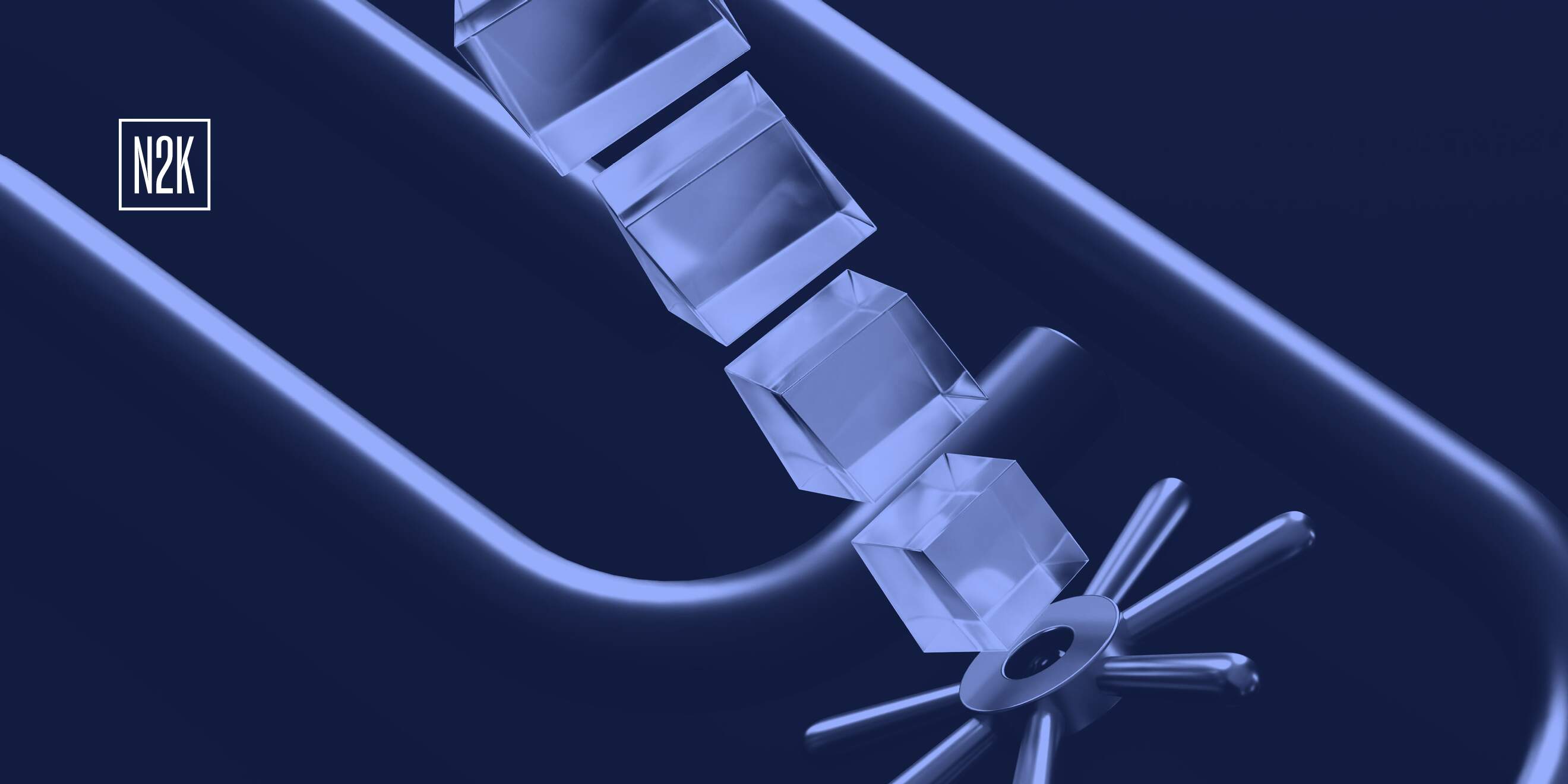Michael Clark from Sysdig joins with Dave to discuss their research on SCARLETEEL 2.0: Fargate, Kubernetes, and Crypto. New research from Sysdig threat researchers found that the group continues to thrive with improved tactics. Most recently, they gained access to AWS Fargate, a more sophisticated environment to breach, thanks to their upgraded attack tools.
The research states “In their most recent activities, we saw a similar strategy to what was reported in the previous blog: compromise AWS accounts through exploiting vulnerable compute services, gain persistence, and attempt to make money using cryptominers.” Had Sysdig not thwarted SCARLETEEL’s attack, they estimated that they would have mined $4,000 per day until they were stopped. Read More
The CyberWire