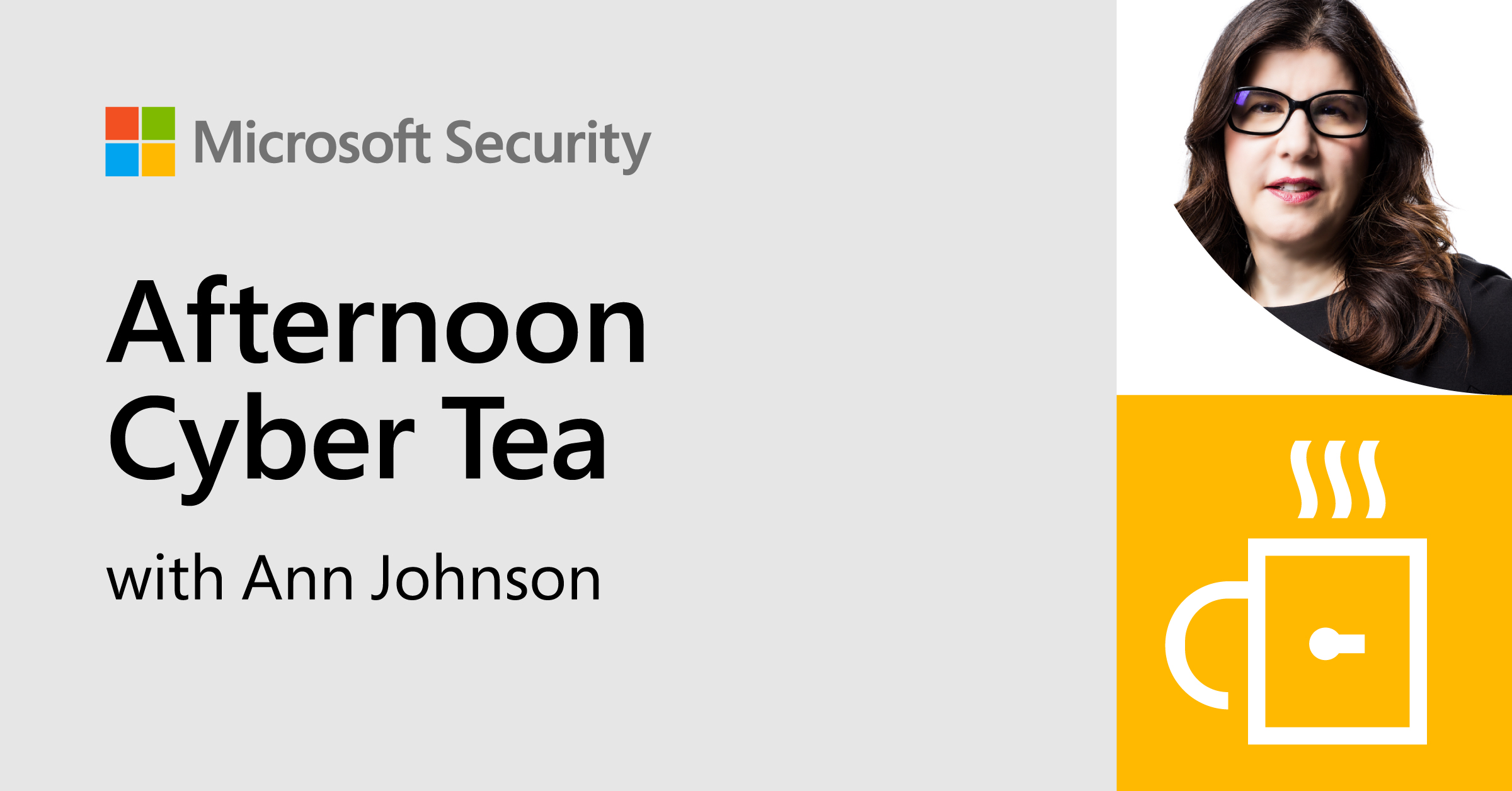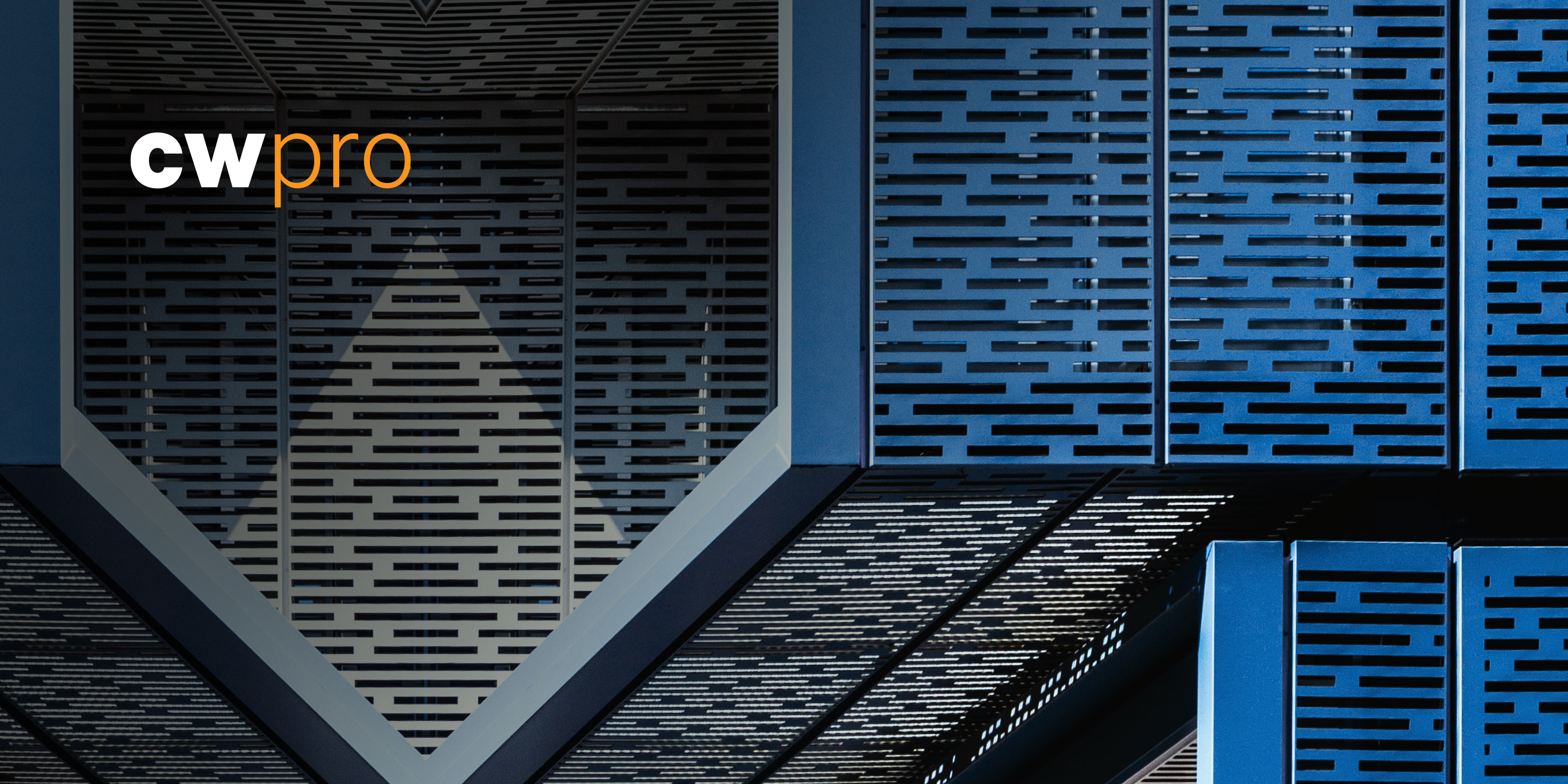Cybersecurity researchers have uncovered a set of malicious artifacts that they say is part of a sophisticated toolkit targeting Apple macOS systems.
"As of now, these samples are still largely undetected and very little information is available about any of them," Bitdefender researchers Andrei Lapusneanu and Bogdan Botezatu said in a preliminary report published on Friday.
The Romanian firm’s Read More
The Hacker News | #1 Trusted Cybersecurity News Site